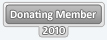Title : DIY EL Gauges/ Dials Installation
What: This modification will give you a white back ground dials during daytime and a reverse EL lights of blue and red at night time. The speedometer is in MPH with KPH underneath.
NOTE: These gauges may not provide you an accurate readings, be aware. Also, it is always wise to consult your insurance company and your state guidelines before making this modification.
Disclaimer: I will not take any responsibility for any damage cause by this modification.
You'll need: Set of EL Gauges/Dials, Philips and flat head screw driver, wire striper/cutter, vinyl tape, power switch (optional)
Difficulty: Difficulty level = 1.5 (scale 1=change oil, 10=engine change over)
ETA: 1.5 to 2 hours
Instructions:
1. Remove the steering cover
2. Unscrew the plastic gauge bezel and remove the rheostat plug connected at the back.
3. Remove the bezel.
Taking out the gauge
4 Remove the 6 screws located around the gauge cluster.
5. Slowly pull towards you the cluster until it unplugs the back connection.
6. Grab the connection at the left side of the cluster and unplug.
7. Take out the cluster from your car and place it on top of table.
Disassemble the cluster
8. Remove the clear plastic cover by pressing/pushing the locks
9. Do the same with the black face cover.
Attaching new EL face plate
10. Start by inserting the tip of the speedo needle to the face plate, then slowly move it until it fits (no need to remove the original one).
11. Do the same to tacho, fuel and oil gauges.
12. For the rest, remove the original plate and replace it with the new ones.
13. Return the covers (NOTE:pass all the wires at the top of the gauge cluster).
Wiring the EL
14. Attached all the connections to the inverter.
15. Flip over the cluster and look for (+) connection
16. Connect the (+) wire. ( I placed mine with one of the bulb, remove the bulb and insert between the terminal and plastic cap)
17. Go back in you car, connect the (-) wire. (I connected mine to one of the 2 bolts
located inside where I pulled out the cluster).
18. Test if working, yes return back everything, if not check the switch or you might have a wrong connection.
Originally Posted by s_tim_ulate
This may sound big and complicated work but it's not .
Cheers




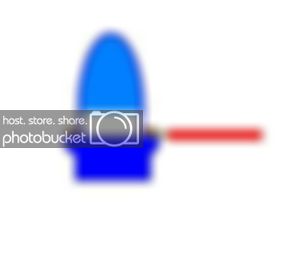
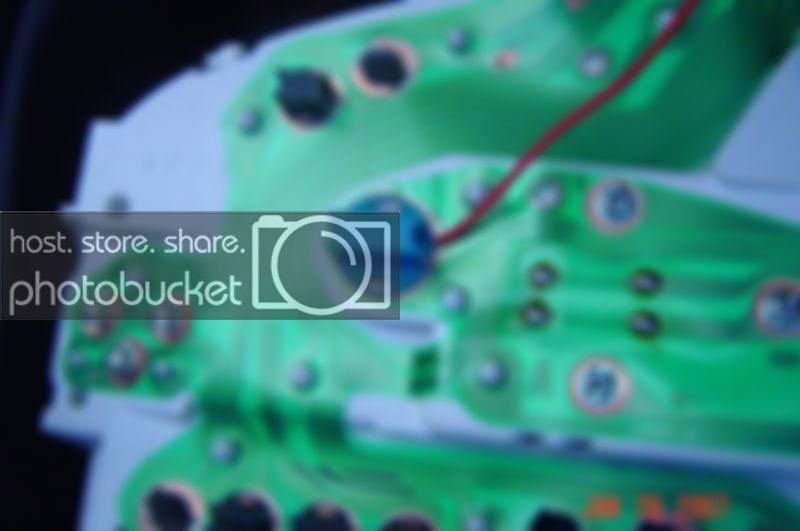


 Reply With Quote
Reply With Quote

 .
. .
.